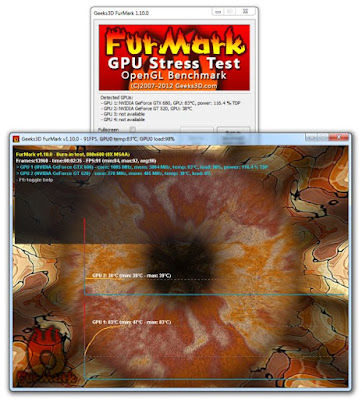FurMark: Free GPU Stress Tester
What is FurMark?
FurMark is a very intensive OpenGL benchmark that uses
fur rendering algorithms to measure the performance of the graphics card. Fur
rendering is especially adapted to overheat the GPU and that's why FurMark is
also a perfect stability and stress test tool (also called GPU burner) for the
graphics card.
FurMark requires an OpenGL 2.0 compliant graphics card:
NVIDIA GeForce 6 (and higher), AMD/ATI Radeon 9600 (and higher), Intel HD
Graphics 2000/3000 or a S3 Graphics Chrome 400 series with the latest graphics
drivers.
The startup interface allows you to tweak the benchmark
features such as:
·
Benchmark mode or stability / burn-in test mode
(for overclockers)
·
GPU temperature monitoring and recording in a
file
·
Fullscreen or windowed for each type of run mode
·
Window size selection (standard or custom)
·
MSAA samples selection
You can also validate the score online: just click on
[Submit]. This action sends score data to the oZone3D.Net server and you get in
return a validation ID that allows an online checking of the score. The scores
webpage is here:
To check a score, just pass the validation ID to the
score.php page:
Only presets (preset:2160 and preset:1080) allow to
submit a score online.
At the end of the benchmark, just read the number of
points in the result dialog box. The point-based score is simple: it's the
number of frames that have been displayed during the benchmark. Thus the higher
the score, the more powerful the graphics system.
Command Line
Parameters
FurMark 1.4.0 introduces command line parameters to
control how FurMark is launched. For more information about these parameters
see: Know FurMark’s Command Line Parameters.
The following command line starts FurMark with
benchmark's default parameters:
C:\{FurMark Directory}>start FurMark.exe /run_mode=1
/max_time=60000
/width=1280 /height=1024 /msaa=0 /nogui /fullscreen
Burn-in and Xtrem
Burn-in
The Burn-in mode is a mode where the workload of GPU is
maximal. In this mode, the donut is displayed in front side which offers the
largest surface. In this mode, the GPU quickly becomes very hot: